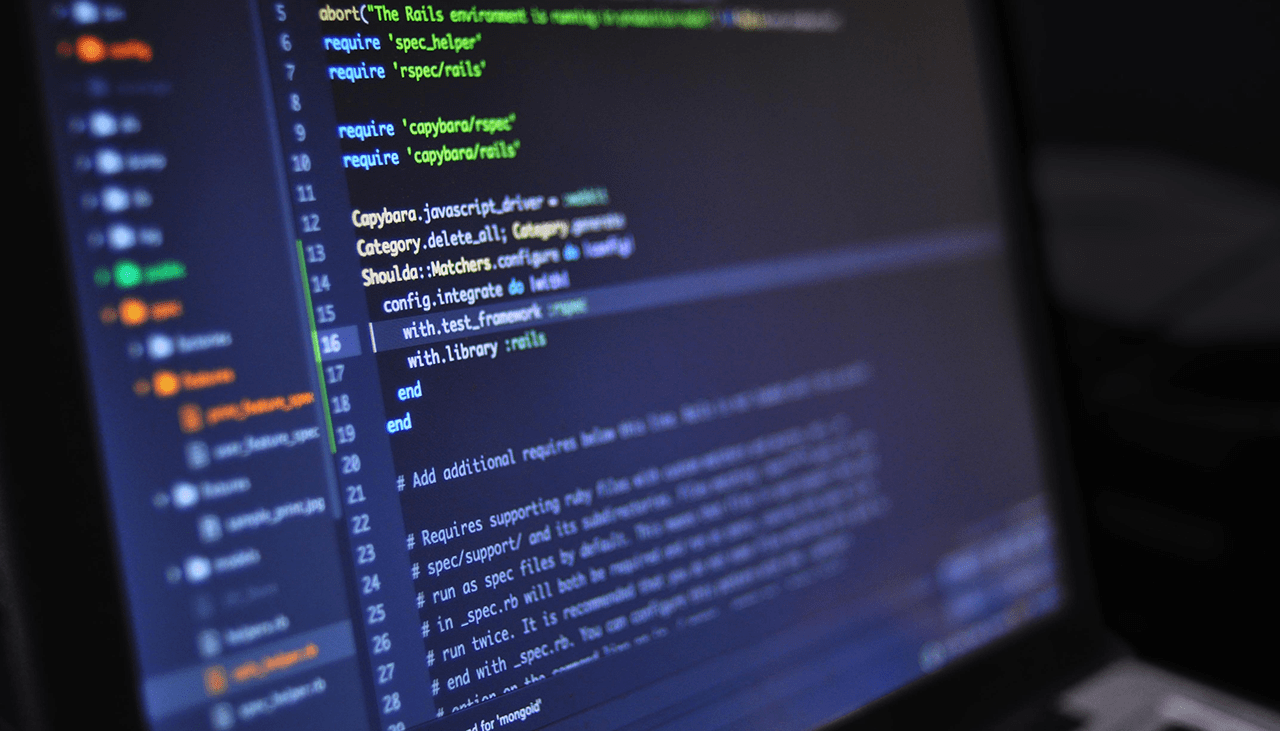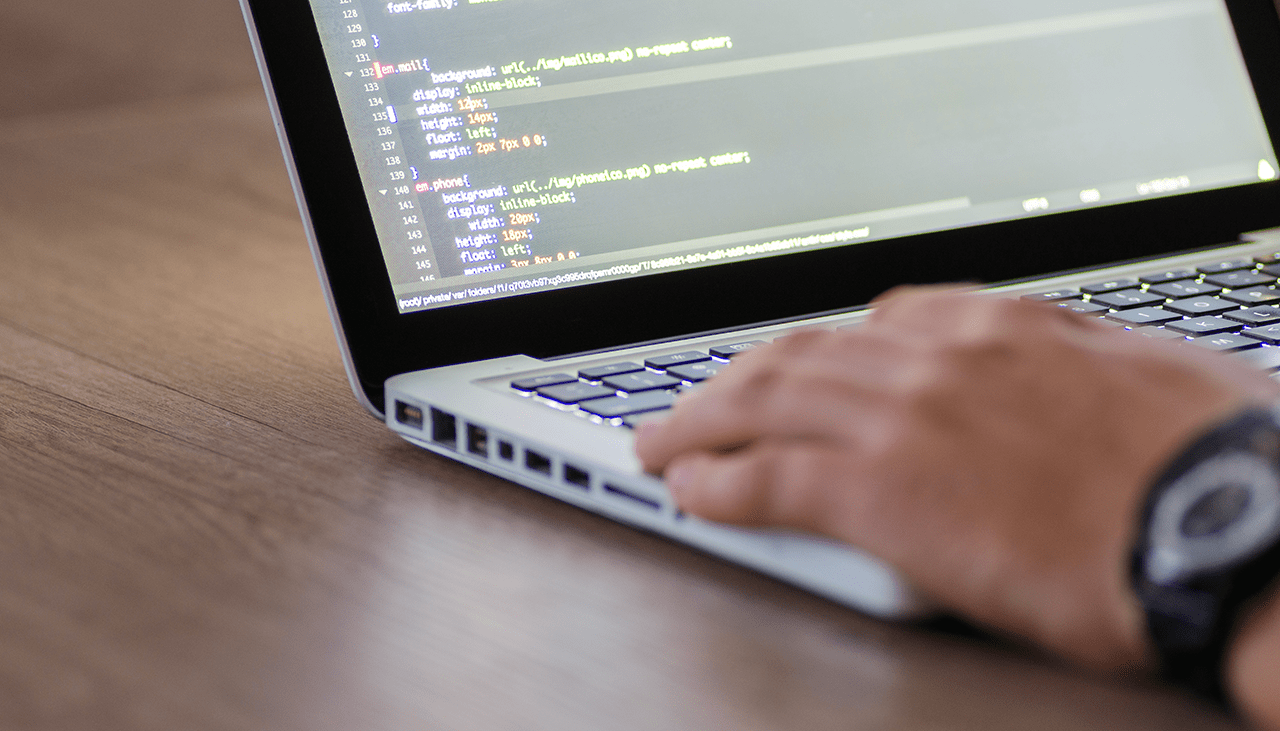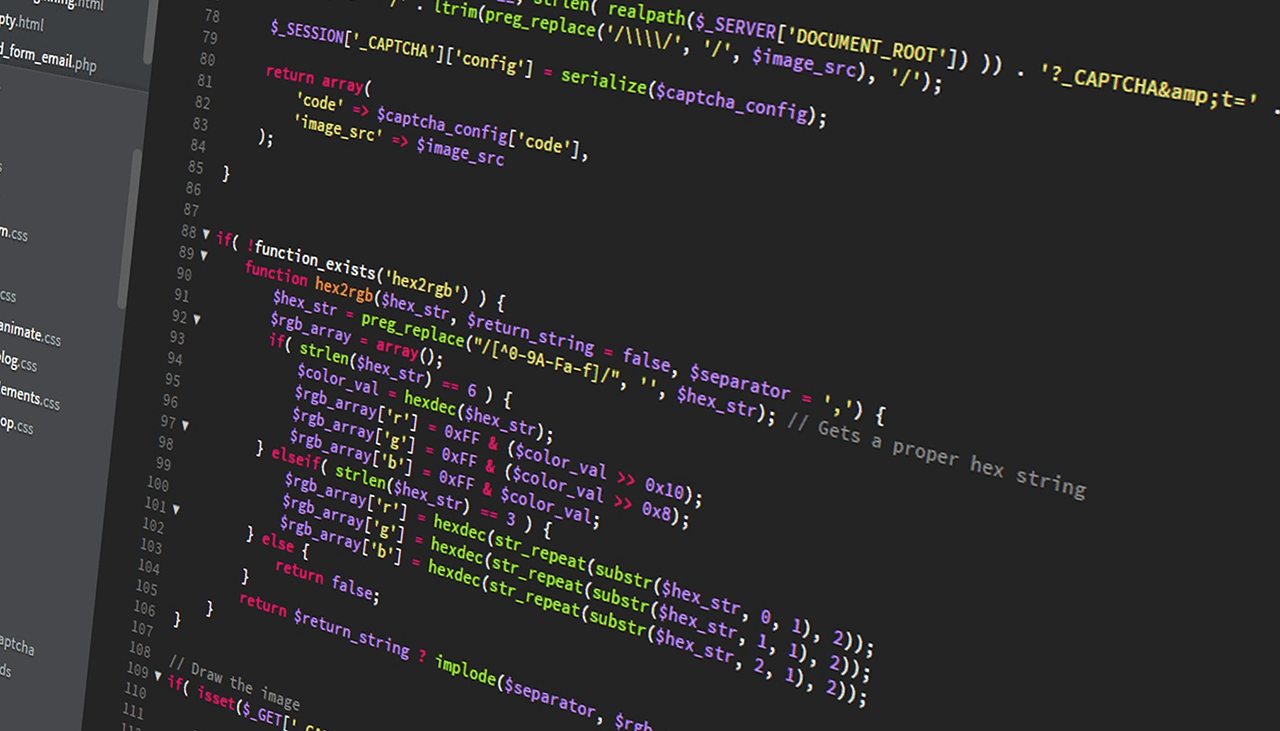If you’re planning to go on your first camping trip and want to understand the different terms used in the webmaster glossary, then this guide is for you! We’ll cover all the must-know basics from setting up camp to understanding important terms such as e-commerce, responsive design, and search engine optimization. With this beginner’s guide, you’ll be ready for any outdoor adventure with a few clicks of a button.
What is the Web Master Glossary and why do I need to know it?
The Web Master Glossary is a list of terms used within the web development and design industry. It includes all kinds of programming languages, HTML/CSS terms, SEO terms and more. Knowing these terms will help you better understand how websites are built and how they function. It also helps when communicating with other developers as it’s a common language everyone can relate to.
An Overview of SEO Terms
SEO stands for search engine optimization—a process that involves improving the visibility of a website in search results on sites like Google or Bing. The three core aspects that make up SEO include crawling, indexing, and ranking:
• Crawling– This refers to the process of searching for new content on the web. Search engine bots “crawl” the web and index new sites as they find them.
• Indexing– This refers to the process of adding found pages to a search engine’s database so that it can be returned in response to relevant searches.
• Ranking– This refers to the process of determining where a page should appear in search results based on content, relevance, and other factors.
Understanding HTML/CSS Terms
HTML (Hypertext Markup Language) is the language used to create websites and structure a page’s content. CSS (Cascading Style Sheets) is used for styling elements such as colors, fonts, layouts, and more. Below are some basic terms to know:
• Tags– HTML tags are used to mark up sections of content, such as headings, paragraphs, and lists.
• Attributes– HTML attributes provide additional information about an element such as id, class, or style.
• Selectors– CSS selectors allow you to target specific elements on a page to style them accordingly.
What is Responsive Design?
Responsive design refers to the practice of creating websites that can adapt to different screen sizes and devices. This ensures that your site looks great regardless of the device someone is viewing it on. Responsive design also takes into account how users interact with a page, such as by touch or swiping, to provide an optimal user experience.
The Basics of Server-Side Programming Languages
Server-side programming languages are used for building dynamic websites with interactive features and databases. Popular server-side languages include PHP, Ruby, and Python. Each language has its own syntax and usage rules that must be followed for the code to work properly. Knowing the basics of these server-side languages will help you develop more complex websites.
The Benefits of Learning the Web Master Glossary
Learning the webmaster glossary can be beneficial for both developers and non-developers alike. Developers will benefit from being able to communicate with other developers in a common language, as well as understanding how web technology works so they can develop better websites. Non-developers may find it useful to gain a better understanding of the technical world and learn more about how websites are built and function.
Taking Your Knowledge Further with Advanced Tutorials
Once you’ve mastered the basics of the webmaster glossary, there are plenty of advanced tutorials available online that can help you take your knowledge even further. These tutorials offer in-depth explanations of more advanced topics such as databases, AJAX, and web APIs. Learning these concepts will help you build powerful websites with complex features. With the right guidance and practice, you can expand your knowledge to become a successful web developer.
Conclusion
A web master glossary is an essential tool for anyone wanting to understand websites are built and function. Learning the basics of SEO, HTML/CSS, server-side languages, and advanced web development topics will help you become a successful web developer. With the right guidance and practice, you can expand your knowledge and take your skills to the next level.